Away Messages
Overview
Away messages act as auto-responders to inbound messages. When an away message is active and a message is received, the contact which sent the message will receive an automatic reply containing the away message as the body of the message.
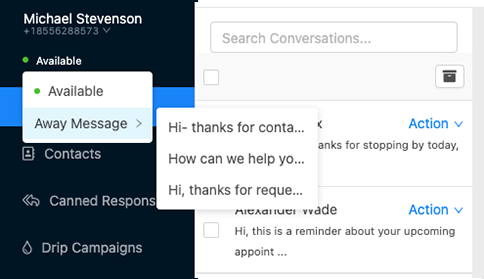
Setting an Away Message
Away messages utilize the Canned Response library as a source of messages to choose from. In order to set an away message, you must create at least one canned response. Once you have created a canned response, simply hover on the "Available" status indicator to display a list of canned responses to choose from.
Clearing an Away Message
To clear your away message, simply hover on the Away Message status indicator and select the "Available" option at the top of the dropdown.
Related Articles
Drip Messages
Overview Drip campaigns allow you to apply a scheduled set of messages to a contact based on intervals of your choosing. Any replies received from the contact will break any future drips that have not yet been sent. Creating / Editing a Drip Campaign ...Canned Responses
Overview Canned responses are pre-written messages that you can use as replies to common inquiries, as away messages and as automatic replies to keywords. Creating / Editing a Canned Response To create a canned response, click the "Add New Response" ...Conversations
Overview The conversations page of the application is where you will spend most of your time communicating with your contacts. Active conversations are listed on the left. You may view an individual conversation by selecting it from the list. When ...Reminders
Overview Create reminders to send scheduled messages to individual contacts. Tip: Dates that have messages scheduled have a blue dot identifer above the day number. Creating a Reminder Choose the date on the calendar for which you would like to ...Read First
This page contains a few important key bits on information that will help you have the best performance from the chat application If you have contacts that you would like imported, we suggest you import the contacts before you being using the app. ...